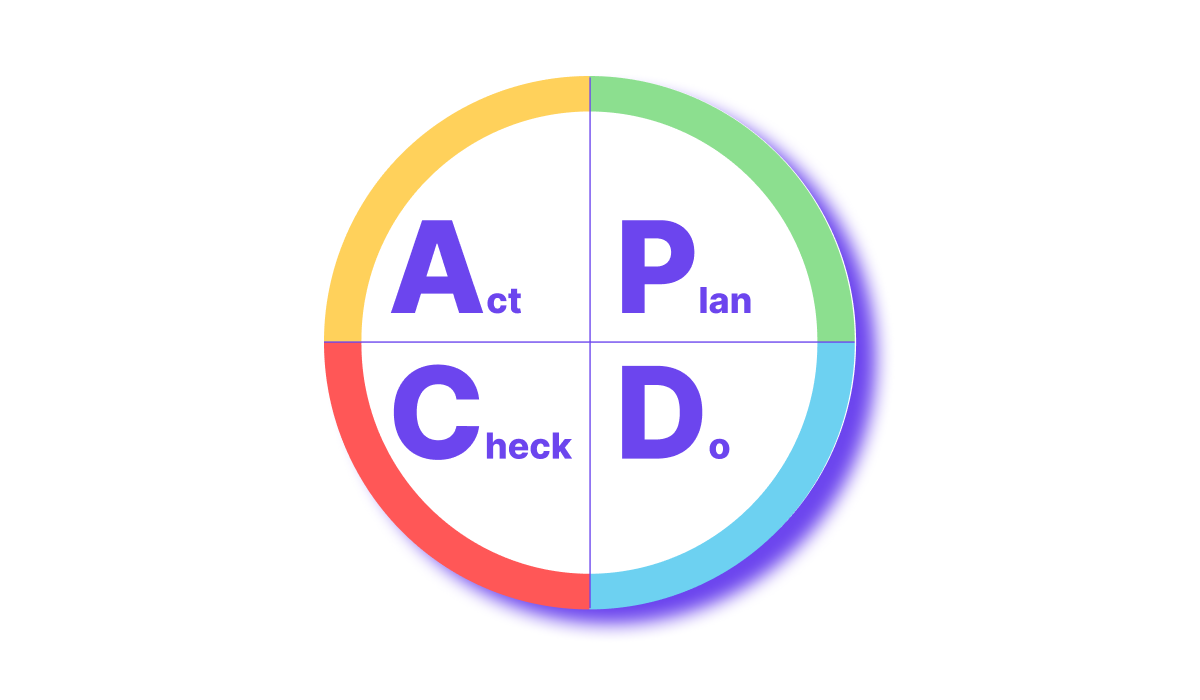When to use APIs vs. webhooks for manufacturers
Learn when to use APIs (REST/GraphQL) vs. webhooks in manufacturing. Compare pull vs. push, latency, and real-time needs, plus practical use case examples.
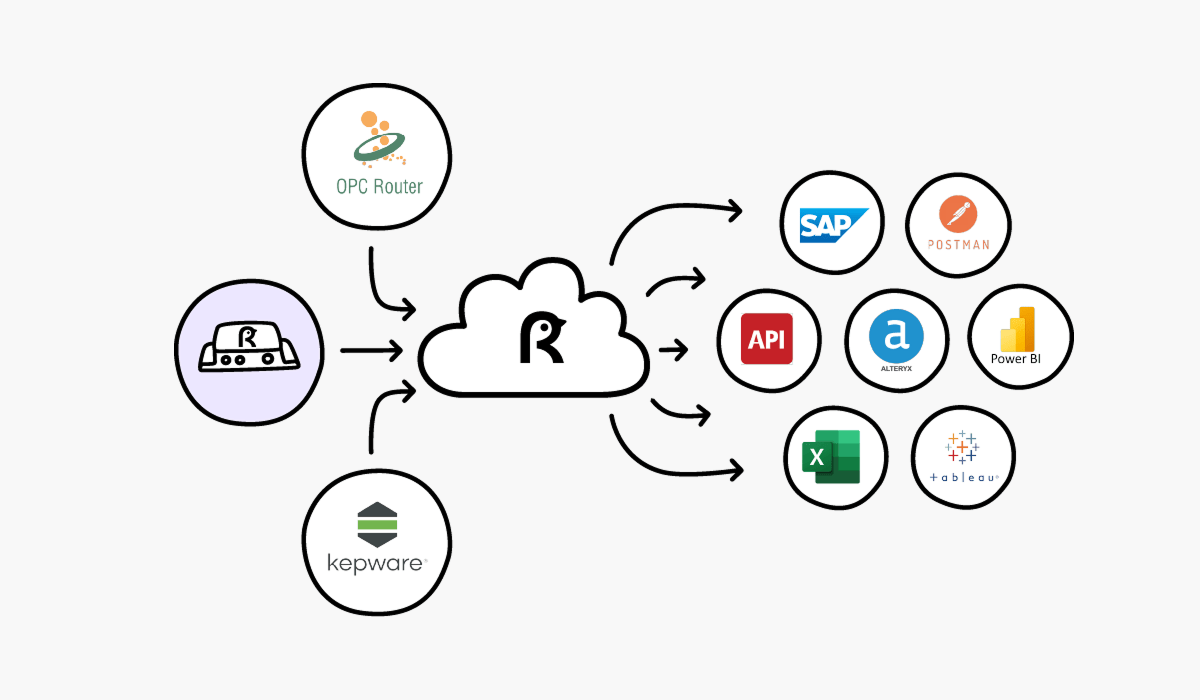
Your production line just completed a batch. Now what? If you're polling an API every 30 seconds to check for updates, you'll find out eventually, maybe under the 15-second average, or possibly in 29 if you just missed the event. If you've set up a webhook, your data pipeline gets notified in a few seconds, automatically.
Neither approach is universally better. The right choice between using an API or a webhook depends on what you're trying to accomplish and how your systems are set up.
Understanding APIs: the request/response workhorse
An API (Application Programming Interface) is a request/response interface where your system asks for data and gets an answer. Think of it like calling someone on the phone, where you initiate the conversation, ask your question, and wait for their response.
According to Red Hat, “APIs are sometimes thought of as contracts, with documentation that represents an agreement between parties: If party 1 sends a remote request structured a particular way, this is how party 2’s software will respond.”
In manufacturing, this typically means your ERP or custom analytics platform requests production data from your manufacturing intelligence system when it needs it.
REST APIs: the dominant standard
REST (Representational State Transfer) is how most manufacturing systems expose their data today. REST APIs are the default choice for 93% of all developers because they're straightforward and use standard HTTP methods they already know.
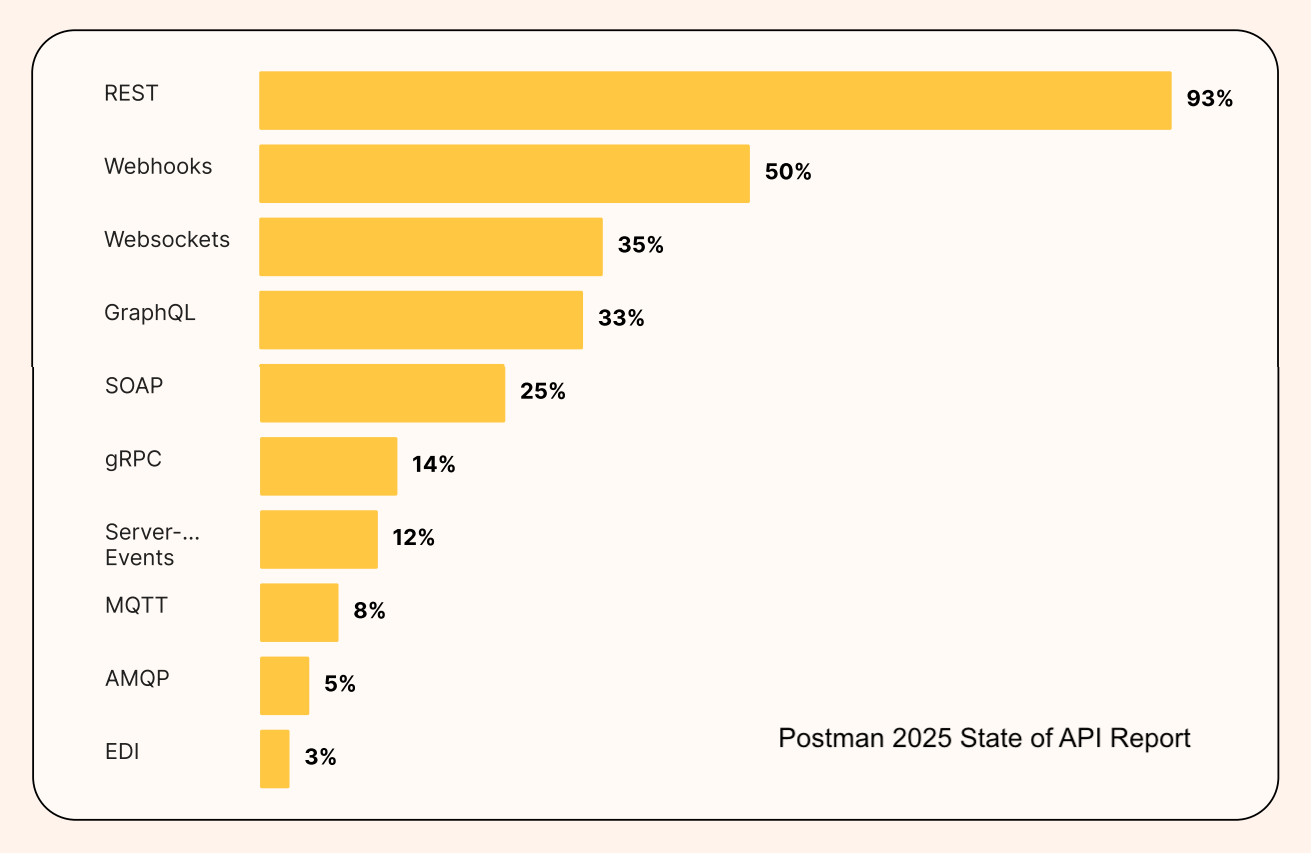
REST works well when:
- You need data on-demand (dashboard refresh, manual export).
- You're updating configuration settings.
- You're performing simple create, read, update, delete operations.
- Your queries are straightforward.
REST gets cumbersome when:
- You need data from multiple related resources (batch + downtime + quality checks require 3+ separate calls).
- You only need a few fields but get everything (over-fetching).
- You're building complex reporting queries.
GraphQL: flexible queries for complex data
GraphQL is a newer query language that lets you ask for exactly what you need in a single request. Instead of fixed endpoints returning predetermined data structures, you write queries that specify which fields you want and how deep to go.
For example, this GraphQL query retrieves batch data plus related downtime in one call:
Here’s an example from Factbird’s GraphQL API:
query GetBatchWithDowntime {
batch(id: "B123456") {
id
oee
startTime
endTime
downtimeEvents {
duration
reason
stopCode
}
}
}The equivalent REST approach would require at least two calls, one for the batch and another for downtime events.
GraphQL excels when:
- You're building dashboards that display data from multiple related sources.
- Different clients need different subsets of data.
- You want to minimize payload size by requesting only needed fields.
- You're doing complex data exploration or reporting.
GraphQL adds complexity when:
- You're making simple updates (REST's PATCH /batches/B123456 is cleaner).
- Your team isn't familiar with query languages.
- You need very high performance for simple queries (GraphQL adds parsing overhead).
Factbird uses a GraphQL API that lets you query production data with exactly the fields and relationships you need, nothing more.
Important: GraphQL and REST are both APIs; they're both request/response patterns where the client initiates. They differ in how you structure queries and responses, but both require you to ask for data when you want it.
Understanding webhooks: event-driven push notifications
Webhooks flip the script. Instead of you repeatedly asking "has anything changed?" the source system tells you immediately when something happens. When a production batch completes, a quality issue is detected, or a machine stops, the webhook fires and pushes data to your specified endpoint.
Put differently, webhooks are user-defined HTTP callbacks that are triggered by specific events. For example, when a batch ends, Factbird can automatically send the batch data to your data lake, warehouse, or processing pipeline, typically within seconds of the event occurring.
An example webhook flow:
- You configure an HTTPS endpoint in the Factbird platform
- You provide authentication details
- When a batch starts or ends, Factbird detects the event
- Factbird pushes structured JSON data to your endpoint
- Your system receives and processes the data
- If delivery fails, Factbird retries automatically
Webhooks excel when:
- You need near real-time event notifications (batch completion, downtime start)
- You're building automated data pipelines
- You want to eliminate polling overhead
- Events happen less frequently than your polling interval (in a 30-batch-per-day scenario, webhooks deliver 30 times vs 2,880 polling requests)
Webhooks require:
- A reliable HTTPS endpoint that you control
- Authentication setup and management
- Endpoint monitoring (if your system is down, deliveries fail)
- Retry handling logic
NB: Webhooks don't reduce infrastructure costs; you still pay for your cloud storage, processing, and computing resources. The benefit is operational: automated delivery, lower latency, and reduced integration maintenance, and not cost reduction.
The fundamental difference: pull vs push, timing vs control
The core distinction isn't technical complexity; it's about who initiates and when data moves.
APIs (both REST and GraphQL):
- You pull data when you want it.
- You control the timing.
- You specify what you need (especially with GraphQL).
- Latency depends on how often you poll or when you manually request.
Webhooks:
- The system pushes data when events occur.
- The event controls the timing.
- You receive a predefined payload structure.
- Latency is typically less than 5 seconds from the event to delivery.
Neither is universally better. APIs and webhook integrations are complementary tools that manufacturers use to solve different problems.
Manufacturing scenarios: which pattern fits where?
The following are some real scenarios to help with your understanding of when you can use APIs and webhooks in manufacturing contexts.
Scenario 1: Production dashboard showing current line status
Best fit: API (GraphQL or REST)
Your dashboard needs to show the current status when operators or managers open it. This is an on-demand query, perfect for APIs. GraphQL lets you request line status, current batch, overall equipment effectiveness (OEE), and last downtime in a single call.
Polling every 30-60 seconds for background updates is acceptable here, depending on the granularity and “live” level requirement. The dashboard isn't open 24/7, so you're not wasting requests.
Scenario 2: Automated data pipeline feeding your data lake
Best fit: Webhook
Every time a batch completes, you want the data in your data warehouse for analytics. Webhooks deliver batch completion events automatically, eliminating the need to poll every minute to catch new completions.
With 50 batches per day, batch completion webhooks deliver 50 times per day. Polling every 30 seconds means 2,880 requests per day, meaning webhooks provide a 98% reduction in network operations.
Scenario 3: Quality alert triggering immediate action
Best fit: Webhook
When a quality check fails, you need immediate notification. Waiting for the next polling cycle (potentially 30–60 seconds) is too slow. A webhook delivers the alert within seconds, triggering your automated response workflow.
Scenario 4: Monthly production report generation
Best fit: API (especially GraphQL)
You're running a scheduled report that needs to query a month of batch data with specific fields.
APIs give you full control over query parameters, date ranges, and field selection. GraphQL is particularly useful here because you can specify exactly which metrics matter for this report.
Scenario 5: A hybrid pattern of event notification and detailed data retrieval
Best fit: Webhook + API
Webhook notifies you that a batch ended. Your system then uses the API to retrieve full batch details, related downtime events, and quality data based on your specific needs at that moment.
The webhook handles the "something happened" notification, and the API handles the "give me everything about it" retrieval.
This pattern combines the real-time benefit of webhooks with the query flexibility of APIs.
Factbird's implementation: GraphQL for queries, webhooks for events
Factbird recognizes that you need both APIs and webhooks.
GraphQL API for flexible, on-demand queries:
- Request exactly the production metrics you need.
- Retrieve nested data (batches with downtime, products with lines) in single queries.
- Build custom dashboards and reports.
- Explore historical data with complex filters.
Webhooks for automatic event delivery:
- Triggered at batch start and batch end.
- Structured JSON payload includes batch ID, product SKU, quantity produced, duration, and line.
- Delivered to your specified HTTPS endpoint within seconds.
- Automatic retry logic if initial delivery fails.
- One-way push: Factbird sends when events occur.
This isn't about choosing one over the other. It's about using the right tool for each job.
If you’d like more details, you can read Factbird’s full API and webhook documentation here: Factbird API and webhooks documentation.
Success stories of real-world integrations at scale
There are many examples of manufacturers already moving data reliably with APIs, connectors, and webhooks. Here are some examples from Factbird’s library of success stories:
Star Brands went from pilot to ERP-connected batch performance tracking in 2 months, with the ERP–Factbird integration completed remotely in under a week.
Cameron-Price syncs a Navision ERP so production schedules flow automatically into Factbird and follows live status across 40+ machines, a clean “pull” pattern that could be complemented by webhooks for instant event notifications.
At enterprise scale, Danish Crown told us how they standardized data capture across over 405 lines with reported improvements of up to +15% OEE, integrating via Kepware where available and Factbird® DUO (IIoT edge devices) otherwise, an architecture that a webhook layer can enhance with near-real-time triggers into downstream systems.
[CTA]
Practical considerations before implementing
Are you ready to begin your API and webhook journey? Here are some thigns to consider before mocing ahead.
For API implementations:
- Start with simple queries and add complexity as needed.
- REST is fine for basic operations; consider GraphQL when you need flexibility.
- Monitor API response times as complex queries can impact performance.
- Cache responses where appropriate to reduce redundant calls.
For webhook implementations:
- Ensure your endpoint is highly available (webhooks depend on your infrastructure being ready).
- Implement proper authentication and validation.
- Monitor webhook delivery success rates.
- Plan for endpoint maintenance windows (e.g., failed deliveries during downtime will retry).
For both:
In general, you want to start with one use case, prove the value, and then expand. Also, make sure you document your integration patterns for your team and monitor actual usage to optimize over time.
Key takeaways
- APIs and webhooks serve different purposes: APIs are for on-demand queries; webhooks are for event-driven automation. They're complementary, not alternatives.
- Choose APIs when: you need data on your schedule, you're building dashboards, or you need flexible query control (especially GraphQL).
- Choose webhooks when: you need automatic event notifications, you're building data pipelines, or you want to eliminate polling for event detection.
- GraphQL vs REST: Both are APIs with different trade-offs. REST is simpler for basic operations; GraphQL excels at complex, nested queries with selective field retrieval.
- Hybrid patterns work: Use webhooks for "this happened" notifications and APIs for "tell me more" detailed queries.
- Infrastructure matters: Webhooks require reliable endpoints on your side. If your system is down, webhook deliveries fail and retry. APIs don't have this dependency, you pull when you're ready.
Your future data integration strategy will require both APIs and webhooks. The job now is to know when to use each one and how to combine them effectively to get the right data, at the right time, to the right place.
Get in touch with us if you’d like to know more about how Factbird can help you on your data-driven operational excellence journey.