Operator View
A single, intuitive interface that reduces operator workload, improves the accuracy of your data, and keeps production flowing smoothly.
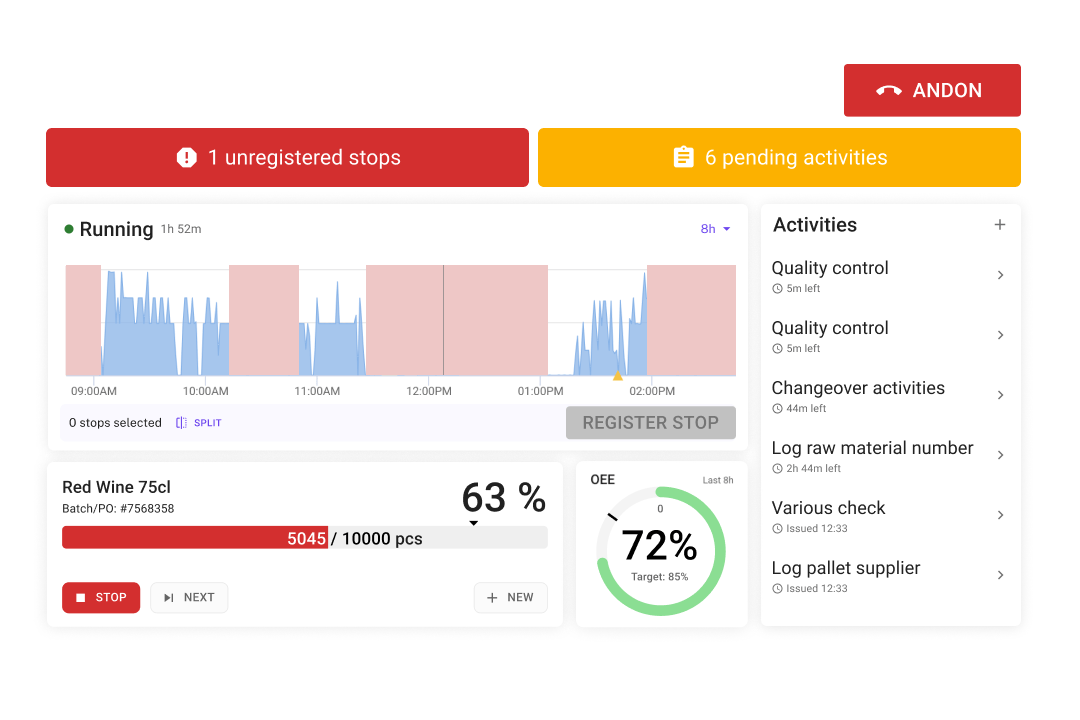


%20(1).png)

.png)
.png)






.png)


%20(1).png)





%20(1).png)

.png)
.png)


%20(1).png)



.png)




One easy-to-use interface for operators
Unified workspace
Operators execute tasks, log downtime, and manage batches from one streamlined interface.
Real-time clarity
Real-time insights, visual alerts, and progress bars help operators stay aware of what’s happening and what’s next.
Fast adoption
With an intuitive UI, new team members get up to speed faster, lowering training time and increasing productivity.
What is Operator View?
Operator View puts the line’s essentials in one view: actionable alerts for stops and activities, a live production timeline, upcoming activities, batch progress, a real-time OEE display, and Andon to request help.
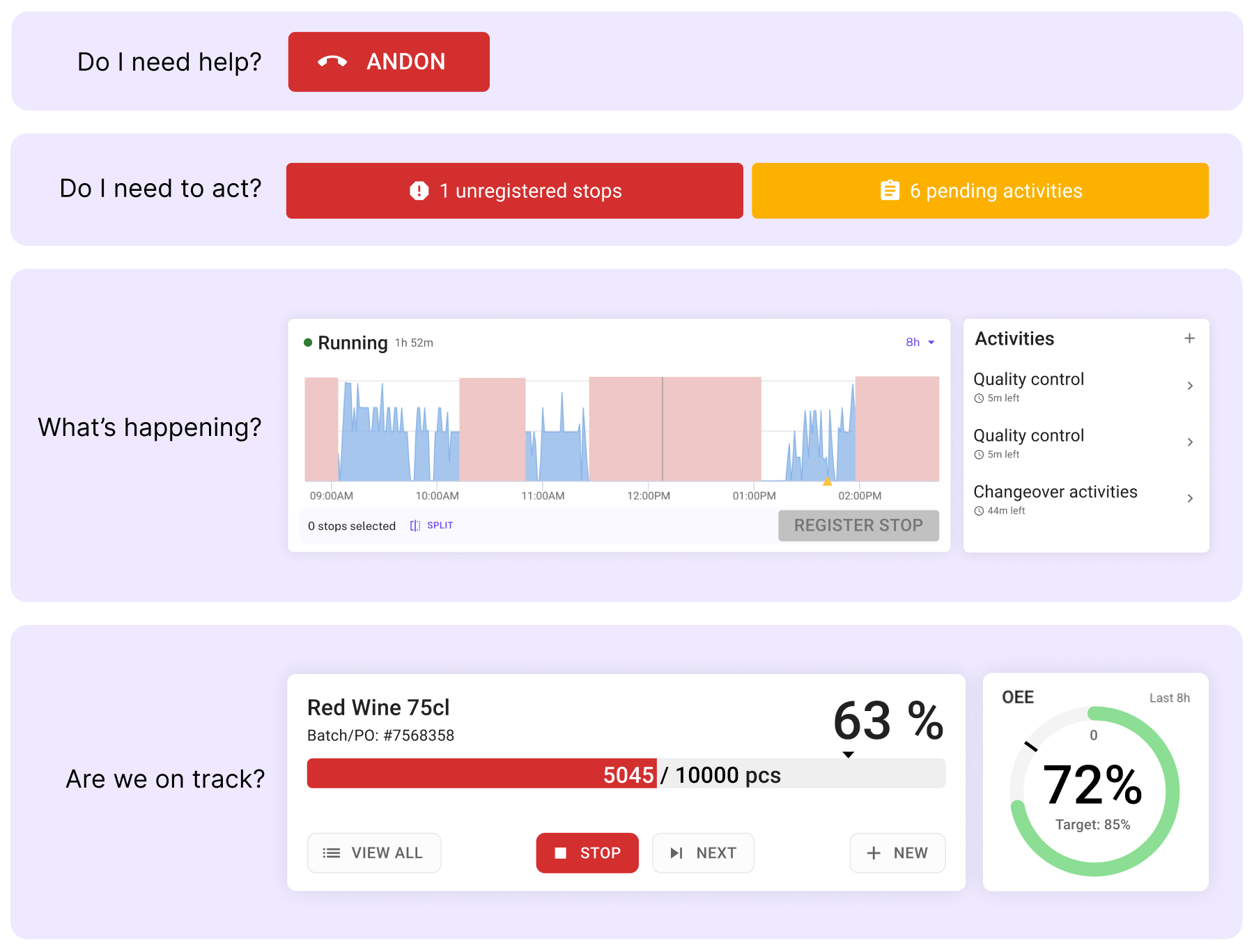
“We know our data isn’t reliable if more than 4% of stops go unregistered. Operator View makes stop registration so simple that staying under that threshold is actually realistic.”
Log it and move on
Downtime and stop causes are logged in the flow of work. Operators see the stop, tap the reason, and they’re done. No hunting for pages or codes, operators stay focused on the line and your downtime picture stays true.
Adjust to match reality
Automatically detected stops aren’t fixed in stone. Operators can reclassify, split or merge events, add notes, and correct durations so the timeline reflects what really happened on the line.
Full control of every batch
Help your operators stay on top of batches. With Operator View, your team can track batch progress at a glance, start the next run, or create a new batch without leaving the screen.
Stay on top of every activity
Quality checks, SOPs, and other activities appear in the flow of work with clear, guided steps. Operators know what’s due now and what’s next, reducing scrap, rework, avoidable downtime, and productivity loss.
Standardize downtime reporting
Use shared stop categories and required fields to structure downtime the same way across lines and sites. Reliable downtime data informs OEE automatically, so you can measure the true impact of disruptions on efficiency.


Raise a flag and get support
When issues arise, simply tap to trigger Andon and alert the appropriate team. Escalation rules prevent idle alerts, while context from the line helps responders act fast and get production back on track.
Who Operator View is for:

Production operators
Give your team one clear view for stops, tasks, batches, and Andon right in the flow of work. Fewer clicks, less stress, faster reactions, and more accurate entries.

Production managers
Consistent execution and complete downtime data across shifts and lines. Spot bottlenecks sooner, drive root-cause actions, and coach teams with trusted numbers.
.webp)
Operations directors
Standardize methods and reporting across sites with a shared interface and downtime classification model. Compare apples-to-apples and scale best practices.
Benefits you’ll feel on day one
Give operators one clear view to run the day with less context switching, faster checks, and better decisions across every shift.
Faster change adoption
A familiar, simple interface helps operators adopt new routines with less resistance.
More time on valued work
One place to categorize downtime, document checks, and run batches giving your operators more time for value-add work.
Lower cognitive load
Clear tasks and context reduce mental effort, so operators feel supported and stay focused under pressure.
Without vs. with Operator View
Old way
- Manual paperwork
- Fragmented systems
- Unknown status
- Unlogged downtime
- Manual checks and handovers
- Tab-hopping
- Tribal knowledge
- Slow onboarding
New way
- In-flow, paperless execution
- One interface for stops, tasks, and batches
- Live awareness of status and priorities
- More complete stop registration
- Guided execution for checks and changeovers
- Single-screen workflow
- SOPs in context
- Intuitive UI with guardrails
Explore our solutions

OEE software
With Factbird, you get a real-time, complete view of your Overall Equipment Effectiveness. Uncover the source of inefficiencies and make data-backed decisions to boost your production performance.

Video and Advanced Analytics
Factbird's advanced video analytics allows you to align visual insights with production data. Gain a comprehensive understanding of your production process, identifying areas for improvement and optimization.

Quality and Process Optimization
Drive continuous improvement in your manufacturing process with Factbird. Identify performance gaps, optimize production quality, and take proactive steps toward achieving manufacturing excellence.

Equipment Maintenance
Stay ahead of your equipment's health with Factbird's proactive maintenance monitoring. Mitigate the risk of unexpected breakdowns, reducing downtime and promoting smooth, uninterrupted production.

Utility Monitoring
Factbird helps you monitor and analyze your utility consumption in real-time. Implement an informed, eco-friendly strategy by identifying energy-efficient practices and reducing waste.
Frequently Asked Questions
How does Operator View reduce change-management friction?
Operator View’s simple interface removes clutter and combines operator-only actions in one place, which lowers the learning curve and speeds up adoption.
Can operators see everything they need without switching views with Operator View?
Yes. Status, tasks, batch progress, and support are combined in one view to reduce context switching.
Does Operator View support ERP-driven batches?
Yes. Batches can be queued from your ERP system or in Factbird, so changeovers start in one tap.
What about Andon and support?
Operators can request help immediately from the Operator View interface.
Will operators still need expertise?
Yes. But the view presents the right info at the right time, reducing cognitive load throughout the shift and improving outcomes.
How does Operator View help standardize downtime without adding operator burden?
Operator View digitally embeds shared reason codes directly in the flow of work, so every stop is logged the same way across shifts and sites.
When a stop occurs, your operators get an alert so they can quickly and easily classify downtime, keeping data accurate and consistent for OEE and Pareto analysis while minimizing headaches.
Does Factbird include standard stop reason codes and can we tailor them to our process?
Yes. Factbird provides a best-practice template for stop causes, refined from years of real-world deployments. You can adopt it as-is or fully customize the categorization of stops based on your organization's needs and preferences.
Factbird users typically use OEE as a key KPI (OEE1, OEE2, OEE3, and TCU), and align downtime/stop reason codes using this hierachy:
- No activity at line – Planned non-production periods.
- Non-production activity – Planned stops during operating hours, such as meetings or breaks.
- Batch-specific non-operation – Necessary stops like cleaning or changeovers.
- Loss during operation – Unplanned downtime and technical faults.
You can read more about downtime in our guide to downtime article and how stop categorization works in our stop classification in Factbird tutorial.



